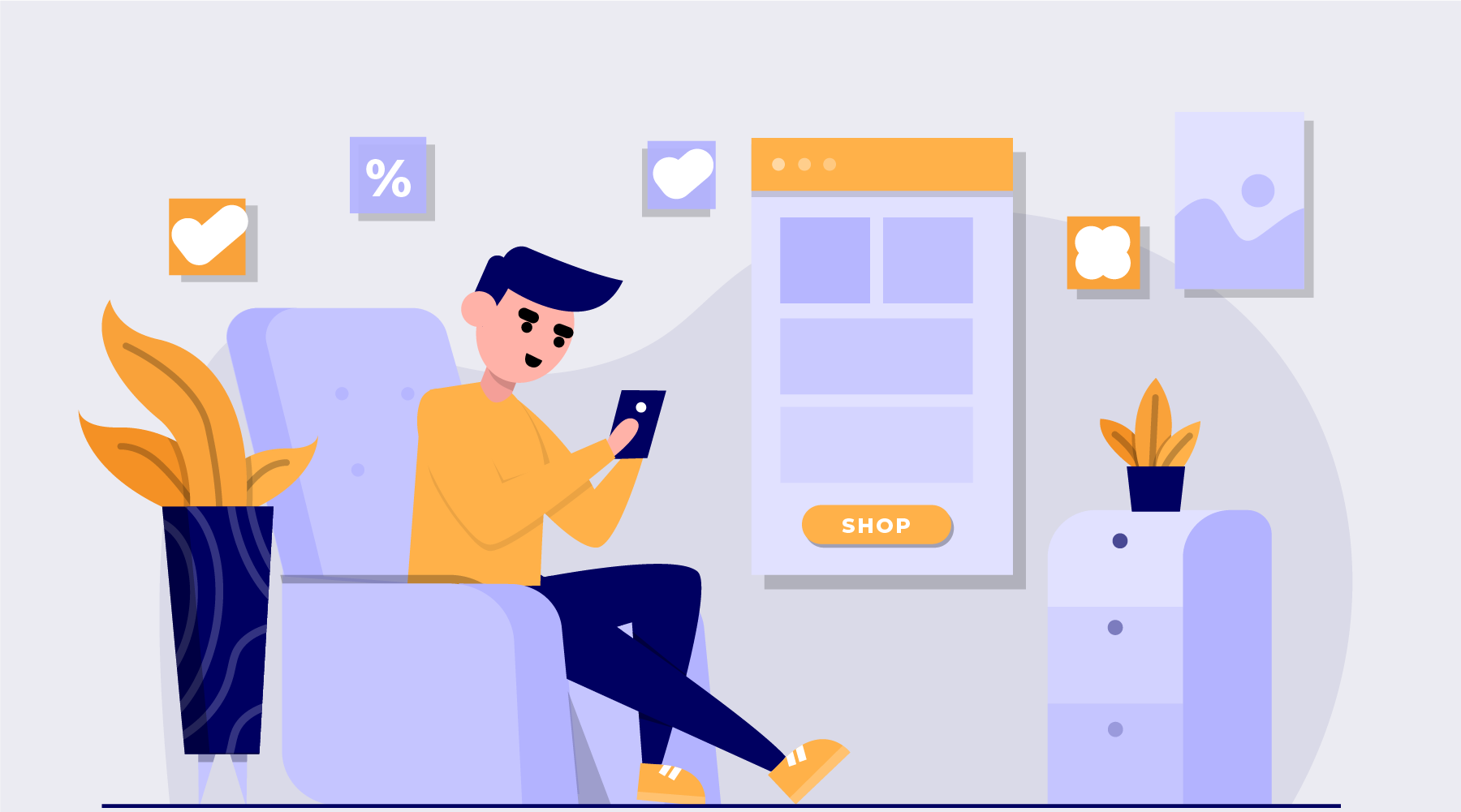
Buying Apps from the App Store and the NDIS
Prior to purchasing apps using your NDIS Funding, you will now need to complete a Replacement Supports Application and receive approval from the NDIS prior to purchase.
For more detail and an application form visit the following URL https://ourguidelines.ndis.gov.au/would-we-fund-it/what-does-ndis-fund
AAC apps like Proloquo2Go, Proloquo, SimPODD, LAMP, Avaz AAC and GoTalk NOW amongst others are becoming increasingly popular with Speech Pathologists and Allied Health Professionals - these apps are flexible and easy to use and are widely used for a variety of conditions. Often times though they cost upwards of $400.
Apps such as Proloquo and SimPODD are subscription based, and we can assist with purchasing 1, 2, 3, 4 or 5 year licenses.
Apps and Tablets fall in to a specialised category of Low Cost Assistive Technology - the NDIS recommends you consult an Assistive Technology adviser (which includes your Speech Pathologist or Occupational Therapist) prior to buying your apps.
So how do you buy your apps? The answer depends on how your plan is managed:
Self Managed Participants
This one is easy - access your Apple App Store account and buy the app using your normal payment method. Apple will email you a Tax Invoice that you can then upload in the NDIS portal for reimbursement.
Note: We understand that for some participants you may not have the financial capacity to order and pay whilst you await reimbursement from NDIS. In these circumstances we can help. Head over to our web store, add the app to your cart and check out. In the payment option you can select "Self Managed," we'll email you the tax invoice that you can upload in the portal, claim the funds and then pay our invoice by bank transfer.
We'll issue you a card for redemption against your AppleID so that you can then order the app you need.
For multi year purchases on apps such as Proloquo or SimPODD, we'll need your email that you used with AssistiveWare to associate your multi year license to your account.
Plan Managed Participants
Option 1
Head on over to the app store, download and pay for the app you need directly. Apple will email you a receipt that you can then submit to your plan manager for reimbursement following their standard reimbursements process.
Option 2
Head over to our web store, add the app to your cart and check out. In the payment option you can select "Plan Managed," we'll email you a service agreement. Once signed we'll email the tax invoice directly to your plan manager. On receipt of a remittance advice from your plan manager we'll issue you a card for redemption against your AppleID so that you can then order the app you need.
For multi year purchases on apps such as Proloquo or SimPODD, we'll need your email that you used with AssistiveWare to associate your multi year license to your account.
Agency Managed Participants
Head over to our web store, add the app to your cart and check out. In the payment option you can select "Agency Managed," we'll email you a service agreement. Once signed we'll process your service booking with NDIS and issue you a card for redemption against your AppleID within 24 hours so that you can then order the app you need.
For multi year purchases on apps such as Proloquo or SimPODD, we'll need your email that you used with AssistiveWare to associate your multi year license to your account.
Questions
If you need to know more, or the information isn't as clear as you need, chat with us online, or call us on 1300 088 222. We're happy to help you navigate the app ordering, fulfilment and installation process.
